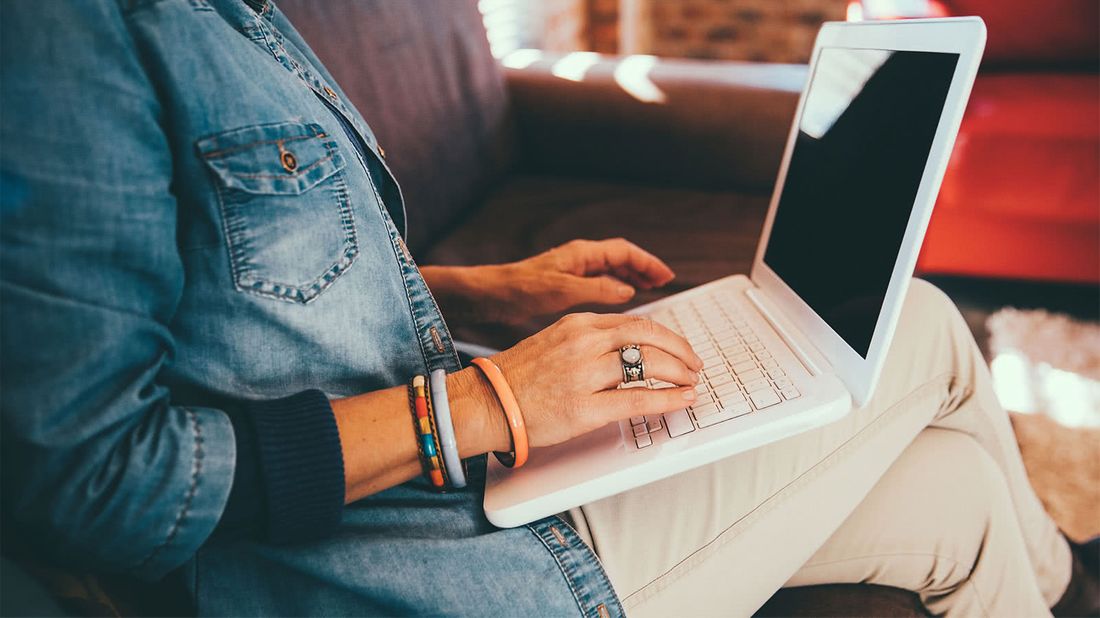
In matters both business and personal, a handwritten note is really everything. Yes, even in 2017.
But more often than not, we’re going to be tapping out an email on a computer or handheld device. And the truth is, while everyone is doing it, not everyone is doing it right.
IS IT CORPORATE OR CASUAL?
If you’re reaching out to someone professionally, this is the time to dust off formal greetings. Open with “Dear,” or at a minimum, “Hello,” followed by the name of the person you’re writing to. Only with well-known colleagues should you just dive right into the meat of your message. The same goes for closing — “Cheers,” or “Best,” or “Thank you,” — whatever speaks to the tone of your note and personality is a good choice for signing off.
As for the body of the email, be clear and as concise as possible. Briefly introduce yourself if it’s appropriate, and then move on to the crux of your message. If you feel the urge to add an emoji to the end of a sentence as an insurance policy against misinterpretation, consider simply rewriting the sentence in a more straightforward way. Smiley faces, winks and the like should be reserved for friends and family.
For casual emails to friends and family, the guidelines around opening and closing can loosen a bit, and if you feel like dropping in the stray smiley, now’s your moment. The big caution to consider: If you’re emailing a friend or family member to avoid an in-person conversation or awkward situation, just take a moment to read it as if you’re in the other person’s shoes. And never email angry.
THE SUBJECT LINE IS YOUR FRIEND
Take a quick glance at your inbox. How many items are sorted by “Re:” and a blank field? Yup, that’s doing you no good. The subject line might seem like a an extra barrier between your note and hitting the send button, but in reality it’s the best tool you never knew you had. Not only does an informative subject line give an indication of what the email is about (thereby letting your recipient prioritize his or her inbox), but it also is critical to searching past emails effectively. This goes for a message on any topic, from conference planning to party planning.
AN EMAIL IS NOT A TEXT
Now that texting is such a standard way of communicating, even for work purposes, the divide between what’s acceptable slang or shorthand on an email versus a text is growing. In other words, take the time to add the “O” to the “K” in an email, OK? Your recipient will feel like more thought was put into the message.
KEEP IT CLASSY
A thousand things can go wrong when sending an email, from accidentally hitting reply all to typing in an address in a rush and sending to the wrong person entirely to getting hacked and having all your correspondence exposed. Rule of thumb: If you wouldn’t want it displayed on a billboard, don’t write it.
EMAILING FROM A PHONE OR TABLET? THAT SIGNATURE MIGHT BE USEFUL
Typing with your thumbs is a great way to open the door to typos, and let’s be honest: Most of us aren’t going to take the time to spell-check a note written on a phone or tablet. That’s where the signature line — the one you can preset in your device’s settings — comes in really handy. A simple, “Written from my handheld device” or similar will get the point across to the receiver.
Feel better about taking action on your dreams.
Your advisor will get to know what’s important to you now and years from now. They can help you personalize a comprehensive plan that gives you the confidence that you’re taking the right steps.
Find your advisor




